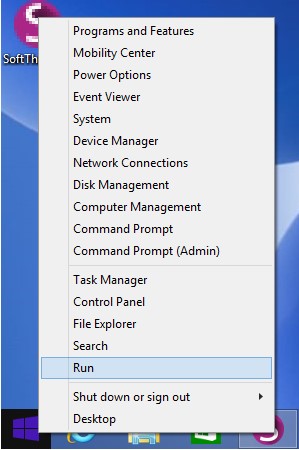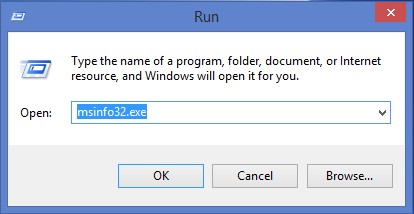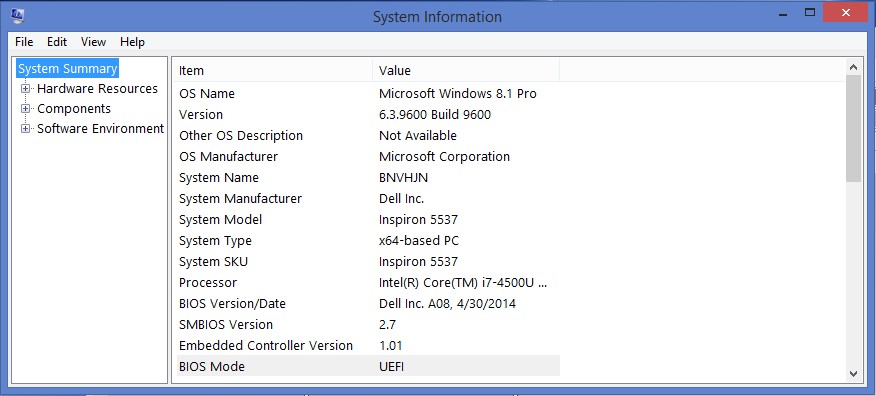Softthinks Backup and Recovery - How To's
Softthinks Backup and Recovery 1.9 Premium Edition.
How to know if my computer is using UEFI or BIOS (legacy)
Right-click on "Start" , the Windows logo on the bottom-left of the screen, or press the Windows key on your keyboard, to display the menu below:
Click on "Run":
In the “Run” dialog box which appears, type “MSInfo32.exe” in the “Open” text field and click on the “OK” button:
Search for the item “BIOS Mode” in the System Information tool that you opened:
If your PC uses UEFI the value “BIOS Mode” is set to “UEFI”. If it is using BIOS, this sale value is set to “Legacy”.